Cybersecurity: Protecting Your Information in the Digital World
April 23, 2025 | by anhtvh.work@gmail.com
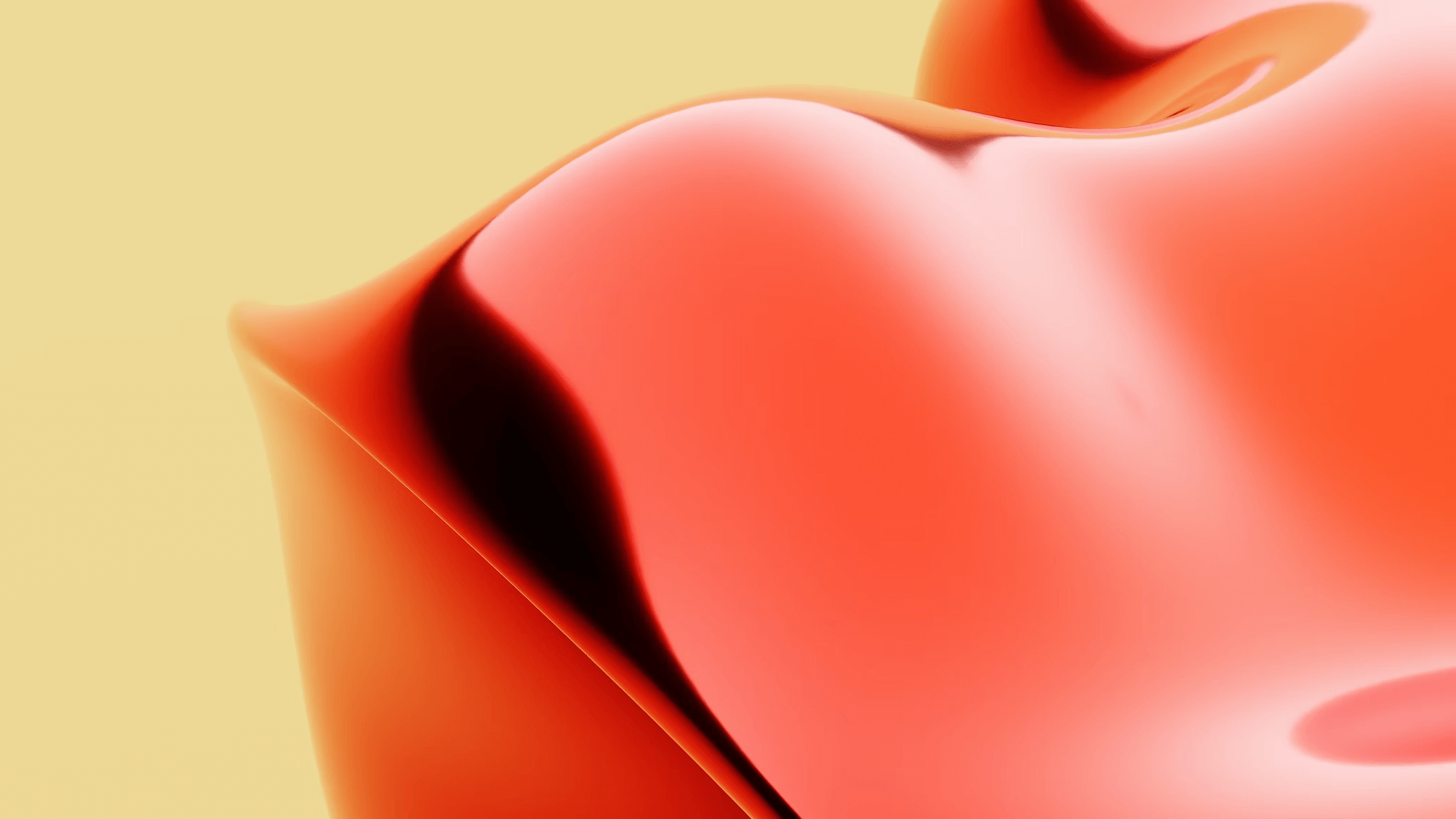
Cybersecurity: Protecting Your Information in the Digital World
In today’s rapidly digitalizing world, cybersecurity is no longer a concern solely for large corporations or government agencies; it has become a paramount concern for every individual. From online shopping to online banking, all activities carry inherent cybersecurity risks if not properly protected. This article will help you better understand cybersecurity, common threats, and how to protect yourself and your data.
Common Cybersecurity Threats
Malware
Malware is a general term for malicious software such as viruses, worms, Trojans, ransomware, etc. They can infiltrate your system through various means such as phishing emails, downloading files from untrusted sources, or through vulnerabilities in software. Malware can steal data, damage systems, or encrypt your data for ransom (ransomware).
Phishing
Phishing is a form of online fraud aimed at stealing personal information such as passwords, bank account numbers, credit card information, etc., by impersonating trustworthy websites, emails, or text messages. Be wary of emails or messages that ask you to provide personal information or click on unfamiliar links.
Distributed Denial-of-Service (DDoS) Attacks
DDoS attacks are cyberattacks aimed at crippling a system or online service by sending a large volume of fake traffic to the target system. This overwhelms the system, making it unable to function normally and disrupting service to users.
How to Protect Yourself from Cybersecurity Threats
Use antivirus software and firewalls
Installing and regularly updating antivirus software and firewalls is the first and most important step in protecting your system from malware.
Regularly update software
Software developers frequently release updates to patch security vulnerabilities. Ensure that your software is always updated to the latest version.
Use strong passwords and effective password management
Strong passwords should include uppercase and lowercase letters, numbers, and special characters. Use a password manager to securely store and manage your passwords.
Be cautious of suspicious emails and links
Do not open emails or click links from untrusted sources. Carefully check the sender’s email address and email content before taking any action.
Regularly back up data
Regular data backups will help you avoid data loss in the event of a system attack or failure.
Cybersecurity is a complex and constantly evolving issue. Equipping yourself with the knowledge and skills to protect your personal information is crucial in the digital age.
RELATED POSTS
View all
